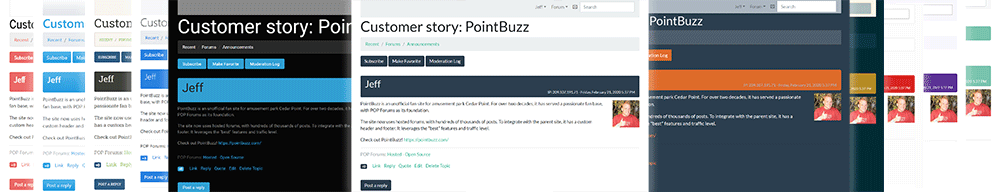Custom CSS (style)
You can choose from a number of preset themes, provided for free from Bootswatch.
To change your CSS style:
- Log in to manage.popforums.com.
- Click the "manage" button next to the forum where you want to change the style.
- Click the "customize" tab.
- Click "theme."
- Select the theme you want to use in the drop-down list.
- Click the "save" button.
- Visit your live forum and see the results.
You can also roll your own theme, based on Bootstrap v5.2. You may want to engage a web developer if you don't have one. The easiest path is to do a custom build of Bootstrap by changing its _variables.scss file, and building the minified CSS file. There's a neat tool called Bootstrap Build that allows you to do this interactively, and with a paid account, you can even host the resulting CSS file on their CDN. Regardless of how you build your custom Bootstrap CSS, you'll have to host it somewhere, and use the URL of that file in these steps:
- Log in to manage.popforums.com.
- Click the "manage" button next to the forum you want to add a custom header to.
- Click the "customize" tab.
- Click "theme."
- Select "custom" in the drop-down list.
- A new text box will appear. Paste in the URL that points to the hosted Bootstrap CSS file described above.
- Click the "save" button.
- Visit your live forum and see the results.